1. 问题
前些天经历了 2022 上海封控,封控期间我曾经在“今天”团购到过“明天“生产的牛奶,这让我产生了一个疑问。
假设我运营一个外贸网站,网站后台管理系统部署在国内,前台系统部署在美国,面向美国的客户。我的在后台管理系统中创建一个产品,创建时间自然是使用北京时间,精确到时分秒,然而美国时间比北京时间慢 12 个小时,用户在美国浏览我的网站,就会看到”12个小时之后“的产品,美国用户难免会像我喝团购牛奶时看到生产日期时一样,产生一些疑问和恐慌,并质疑我网站上产品的靠谱性。
我回想起 C# 有一个 DateTime.UtcNow 属性,之前没有用过。
2. 什么是 UTC 时间
百科上说 UTC 时间是协调世界时,又称世界统一时间、世界标准时间、国际协调时间。听名字就知道它是干啥用的了。我理解为它是世界时间,然后各个国家或者各个时区在这个时间上 +/- 几个小时,就能够调整成本地时间。
3. 在 CSharp 中使用 UTC 时间
在 C# 上测试一下:
var utcNow = DateTime.UtcNow;
var now = DateTime.Now;
Console.WriteLine($"utcNow: {utcNow}");
Console.WriteLine($"now: {now}");
输出结果:
utcNow: 2022/6/8 7:02:26
now: 2022/6/8 15:02:26
北京时间是东八区时间,也就是(北京时间 = UTC 时间 + 8h)。
同时,美国东部时间为 2022/6/8 03:02:26 ,美国东部时间是西五区时间,现在美国实行夏令时,比正常时间快一小时,所以(美国东部时间 = UTC 时间 - 5h + 1h)。美国境内同时有好几个时间,还分夏令时,真麻烦,早知道换个国家举例子。这里我就不管它的夏令时了,就当作(美国东部时间 = UTC 时间 - 5h)。
这样就知道了,一般情况下,本地时间就等于 UTC 时间 +/- n 个小时,如果你的本地在东 n 区,就是 + n,如果在西 n 区,就是 - n。
也就是说我在我的外贸网站后台管理系统中新增产品的时候,应该使用 UTC 时间作为产品的创建时间,在前台网站显示时应该把 UTC 时间转为本地时间。
4. 在 CSharp 中将 UTC 时间转为本地时间
var utcNow = DateTime.UtcNow;
var now = DateTime.Now;
var localDateTime = utcNow.ToLocalTime(); // UTC 时间转本地时间
Console.WriteLine($"utcNow: {utcNow}");
Console.WriteLine($"now: {now}");
Console.WriteLine($"localDateTime: {localDateTime}");
输出结果:
utcNow: 2022/6/8 7:15:36
now: 2022/6/8 15:15:36
localDateTime: 2022/6/8 15:15:36
使用 ToLocalTime() 方法可以实现 UTC 时间和本地时间的转换。因为我的电脑的系统时间使用北京时间,所以这个方法返回了北京时间。
我现在将我的系统时间调整为东部时间:

重新运行代码,输出结果:
utcNow: 2022/6/8 7:18:57
now: 2022/6/8 3:18:57
localDateTime: 2022/6/8 3:18:57
没有问题,输出的确实是美国东部时间。
5. 在 EF Core 中使用 UTC 时间
最近想学习一下 EF Core,所以这里尝试使用 EF Core 处理 UTC 时间的问题。
首先创建一个控制台项目,并安装 EF Core 相关的库。如果不会的话,可以参考这份官方文档:https://docs.microsoft.com/en-us/ef/core/get-started/overview/first-app?tabs=netcore-cli
我这里的基本代码如下:
Product.cs:
public class Product
{
public int ProductId { get; set; }
[MaxLength(256)] public string Name { get; set; } = null!;
[Precision(10, 2)] public decimal Price { get; set; }
public DateTime CreatedUtc { get; set; }
public DateTime? ModifiedUtc { get; set; }
public override string ToString()
{
return $"ProductId: {ProductId}, Name: {Name}, Price: {Price}, CreatedUtc: {CreatedUtc}, ModifiedUtc: {ModifiedUtc}";
}
}
ApplicationDbContext.cs:
public class ApplicationDbContext : DbContext
{
private const string ConnectionString = "server=localhost;port=3306;database=kit_demo;user=kit;password=password;";
public DbSet<Product> Products { get; set; } = null!;
protected override void OnConfiguring(DbContextOptionsBuilder optionsBuilder)
{
var serverVersion = new MariaDbServerVersion(new Version(10,6));
optionsBuilder.UseMySql(ConnectionString, serverVersion)
.EnableSensitiveDataLogging()
.EnableDetailedErrors();
}
}
这里我使用的是 MariaDB:10.6,所以我安装了这两个库:
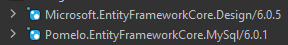
上面的代码写完之后,可以在 PowerShell 中依次运行以下命令创建 Migration 和更新数据库:
dotnet ef migrations add Init
dotnet ef database update
你也可以使用 SQL Server 或者 SQLite 等数据库,但要注意 SQLite 中没有我们用到的 decimal 和 DataTime 相关的数据类型。
Program.cs:
using ApplicationDbContext dbContext = new();
var product = new Product
{
Name = "Coca-Cola",
Price = 3.5M,
CreatedUtc = DateTime.UtcNow,
ModifiedUtc = DateTime.UtcNow.AddMinutes(10) // 修改时间加 10min 用于区分
};
dbContext.Products.Add(product);
dbContext.SaveChanges();
using ApplicationDbContext queryDbContext = new(); // 使用新的 DbContext 进行查询,模拟真实 Web 应用,防止干扰
var myProduct = queryDbContext.Products.SingleOrDefault(p => p.Name == "Coca-Cola");
if (myProduct is null)
{
throw new NullReferenceException("Cannot find the product named \"Coca-Cola\"");
}
Console.WriteLine(myProduct);
DateTime created = myProduct.CreatedUtc.ToLocalTime(); // Utc 时间转为 Local 时间
DateTime? modified = myProduct.ModifiedUtc?.ToLocalTime();
Console.WriteLine(created);
Console.WriteLine(modified);
运行结果:
ProductId: 1, Name: Coca-Cola, Price: 3.50, CreatedUtc: 2022/6/8 15:03:14, ModifiedUtc: 2022/6/8 15:13:14
2022/6/8 23:03:14
2022/6/8 23:13:14
这种方式,客户端取数据每次都要手动 .ToLocalTime(),太麻烦。
6. DateTime 的 Kind 属性
在介绍更简单的方法之前,先了解一下 DateTime 的 Kind 属性。
C# 中,DateTime 类型有一个 Kind 属性,这个属性源码如下:
public DateTimeKind Kind
{
[MethodImpl(MethodImplOptions.AggressiveInlining)
get => InternalKind switch
{
KindUnspecified => DateTimeKind.Unspecified,
KindUtc => DateTimeKind.Utc,
_ => DateTimeKind.Local,
};
}
Kind 属性是 DateTimeKind 这个枚举类型的,看一下这个枚举的源码:
public enum DateTimeKind
{
Unspecified = 0,
Utc = 1,
Local = 2,
}
DateTime 有这 3 中类型。我们可以做一个实验:
var utcNow = DateTime.UtcNow;
var now = DateTime.Now;
var localDateTime = utcNow.ToLocalTime(); // UTC 时间转本地时间
var localLocalDateTime = localDateTime.ToLocalTime(); // 本地时间转本地时间
var unspecifiedDateTime = DateTime.SpecifyKind(now, DateTimeKind.Unspecified); // 使用 SpecifyKind 自定义 Kind
var unspecifiedToLocalDateTime = unspecifiedDateTime.ToLocalTime(); // unspecified 转本地
Console.WriteLine($"utcNow: {utcNow}");
Console.WriteLine($"utcNow.Kind: {utcNow.Kind}");
Console.WriteLine($"now: {now}");
Console.WriteLine($"now.Kind: {now.Kind}");
Console.WriteLine($"localDateTime: {localDateTime}");
Console.WriteLine($"localDateTime.Kind: {localDateTime.Kind}");
Console.WriteLine($"localLocalDateTime: {localLocalDateTime}");
Console.WriteLine($"localLocalDateTime.Kind: {localLocalDateTime.Kind}");
Console.WriteLine($"unspecifiedDateTime: {unspecifiedDateTime}");
Console.WriteLine($"unspecifiedDateTime.Kind: {unspecifiedDateTime.Kind}");
Console.WriteLine($"unspecifiedToLocalDateTime: {unspecifiedToLocalDateTime}");
Console.WriteLine($"unspecifiedToLocalDateTime.Kind: {unspecifiedToLocalDateTime.Kind}");
运行结果:
utcNow: 2022/6/8 14:01:19
utcNow.Kind: Utc
now: 2022/6/8 22:01:19
now.Kind: Local
localDateTime: 2022/6/8 22:01:19
localDateTime.Kind: Local
localLocalDateTime: 2022/6/8 22:01:19
localLocalDateTime.Kind: Local
unspecifiedDateTime: 2022/6/8 22:01:19
unspecifiedDateTime.Kind: Unspecified
unspecifiedToLocalDateTime: 2022/6/9 6:01:19
unspecifiedToLocalDateTime.Kind: Local
可以发现:
DateTime.UtcNow的 Kind 是Utc;DateTime.Now的 Kind 是Local;Utc调用.ToLocalTime()方法可以将时间转为本地时间,且 Kind 转为Local;Local调用.ToLocalTime()没有任何意义;可以使用
DateTime.SpecifyKind()方法自定义 Kind;另外补充一下:使用 EF Core 从数据库读取的 DateTime 的 Kind 默认是
Unspecified。您可以手动试验,这里我不贴代码了。但是要注意,这里指的是大部分情况下,存数据和取数据在不同的 DbContext 实例的情况下。如果你使用同一个 DbContext 实例先存数据,接着取数据,取到的数据的 DateTime 的 Kind 将会是存时的 Kind,而不是unspecified。
7. 使用 ValueConverter 将 UTC DateTime 的 Kind 修正
了解了 DateTime 的 Kind 之后,我们应该意识到一个问题:EF Core 从数据库读取的 Product.CreatedUtc 的 Kind 默认情况下是 Unspecified,但它实际上应该是Utc。
这里我们可以使用 ValueConverter 进行属性的批量转换,我们约定将所有 DateTime 和 DateTime? 类型且名称结尾为"Utc"的属性的 Kind 都设置为Utc。
在 ApplicationDbContext.cs 中进行如下设置:
protected override void OnModelCreating(ModelBuilder modelBuilder)
{
ValueConverter<DateTime, DateTime> utcConverter =
new(toDb => toDb,
fromDb => DateTime.SpecifyKind(fromDb, DateTimeKind.Utc));
ValueConverter<DateTime?, DateTime?> utcConverterForNullable =
new(toDb => toDb,
fromDb => fromDb.HasValue ? DateTime.SpecifyKind((DateTime)fromDb, DateTimeKind.Utc) : null);
foreach (var entityType in modelBuilder.Model.GetEntityTypes().AsParallel())
{
foreach (var entityProperty in entityType.GetProperties().AsParallel())
{
if (entityProperty.Name.EndsWith("Utc"))
{
if (entityProperty.ClrType == typeof(DateTime))
{
entityProperty.SetValueConverter(utcConverter);
}
else if (entityProperty.ClrType == typeof(DateTime?))
{
entityProperty.SetValueConverter(utcConverterForNullable);
}
}
}
}
base.OnModelCreating(modelBuilder);
}
这样可以实现我们的需求,但是这里使用了双层循环,这是我很不喜欢的,但是暂时没想到什么其它办法。这里使用双重循环实际上无伤大雅,因为任何项目的 Entity class 的数量都不会大到无法接受双重循环的地步。
运行代码不再给出,您可以自行打印 Kind 进行确认。
8. 便捷地使用 Utc 时间,将其转换为 Local 时间
如何消费这个 Utc 时间?应当将它转化为 Local 时间。但是每一个都手动调用 ToLocalTime 实在是太麻烦。
8.1 该不该 Mapping?
在真实的 Web 应用中,我们可以选择三种方式比较普遍的方式:
给 Product 类再加
Created和Modified两个属性,调用这两个属性直接返回CreatedUtc和ModifiedUtc的ToLocalTime之后的值:[NotMapped] public DateTime Created => CreatedUtc.ToLocalTime(); [NotMapped] public DateTime? Modified => ModifiedUtc?.ToLocalTime();自定义一个 Product 类的 DTO,在这个 DTO 中将
CreatedUtc和ModifiedUtc属性改为Created和Modified属性,手动写一个 Mapping 方法 Mapping 过去;同方案 2,但是使用 AutoMapper 或者 Mapster 等库来自动 Mapping。
方案 1 的缺点:Product 这个 Entity class 不再纯净了,它实际上自己承担了 Entity 和 DTO 两个 class 的功能。
方案 1 的优点:
- 很多工程师实际上不喜欢 Mapping,他们喜欢一个 Entity 配合
[NotMapped]等 Attribute,添加许多属性到同一个 Entity class,使它同时实现 Entity 和 DTO 的功能。因为如果使用 Mapping 的方式,就必然会有 Entity 和 DTO 两个 class,如果要进行新增属性,修改原属性名称等操作,极有可能既要改 Entity class,又要改 DTO class,还要改 Mapping 方法或者使用的 Mapping 库的配置,想想都麻烦。特别是一个 Entity class 有非常多的属性时,往往可能对应多个 DTO class,修改就更加复杂; - 如果不选择方案 1,而是使用 Mapping 的方式,就会失去了 IDE 的自动寻找类或属性在代码中的引用的能力。本来你想查找一个类或属性在代码中的哪个位置被调用,你只需鼠标轻轻一点,而现在有的调用是直接调用的实体,而有的可能调用的是 DTO,你可能要先确定 DTO,打开 DTO 代码,再从 DTO 代码里查找调用。这一点在开发中应该会非常恼人。
方案 2 和 3 的缺点几乎就是方案 1 的优点,方案 2 和 3 的优点也很明确,比较主要的是你的 Entity class 中不会有多余的属性,每个字段都与数据库一一对应,很简明,方便后续维护甚至换人,换团队维护。其余优点不再详述。
这样看起来,似乎方案 1 的缺点比较少,但是这个缺点也很恼人,它让我感觉 Entity class 不再干净了。但是方案 3 的优点也很诱人。
如果使用支持 Code Generation 功能的 Mapping 库,方案 3 的缺点似乎被解决了,你可以便捷地定位代码调用位置了,但是也有其他工程师说在这种场景下使用 Code Generation 会污染你的 Domain Model(领域模型)。他们认为“领域模型不应该引用任何 infrastructure(基础设施)的东西,在这种情况下映射(更糟糕的是引用到第三方库),这样会污染你的工作流程”。
我猜领域模型可能是 DDD (领域驱动设计)的概念。我从来没有学习过 DDD。在我之前的工作中并没有维护过使用 DDD 思想的软件,所以一直没有机会接触,等后面有机会再详细了解。
没有什么正确和错误,具体选择什么方案应该取决于项目的实际情况,这里我选择方案 3,因为我接触的项目很少用 Mapping 库,这里主动学习一下,并不是说一定要选择方案 3,大家应该因项目制宜。
8.2 使用 Mapster 自动将 Utc 映射为 Local 时间
Mapster 是一个与 AutoMapper 类似的 Mapping 库,自称性能和开销优于 AutoMapper 和 ExpressMapper,我本人并没有测试过。
在阅读 Mapster 文档时,我发现它支持 Code Generation,即可以自动生成 DTO 和 Mapper 方法,但是我在文档中并没有发现在使用 Code Generation 时能够自动调用 .ToLocalTime() 方法进行 UTC 到 Local DateTime 值转换的配置方式。所以这里还是手动进行配置。
首先定义一个 ProductDto.cs:
public class ProductDto
{
public int ProductId { get; set; }
public string Name { get; set; } = null!;
public decimal Price { get; set; }
public DateTime Created { get; set; } // 对应 CreatedUtc
public DateTime? Modified { get; set; } // 对应 ModifiedUtc
public override string ToString()
{
return
$"ProductId: {ProductId}, Name: {Name}, Price: {Price}, Created: {Created}, Modified: {Modified}";
}
}
然后在 Program.cs 中写一个方法,用于获取 Mapster 映射时的配置,这个配置的类型为 TypeAdapterConfig:
static TypeAdapterConfig getProductTypeAdapterConfig()
{
TypeAdapterConfig config = new();
config.NewConfig<Product, ProductDto>()
.Map(dest => dest.Created, src => src.CreatedUtc.ToLocalTime()) // UTC 转为 Local
.Map(dest => dest.Modified, src => src.ModifiedUtc != null // UTC 转为 Local
? src.ModifiedUtc.Value.ToLocalTime()
: (DateTime?)null);
return config;
}
然后把数据库 Products 表清掉(使用 SQL 语句 TRUNCATE TABLE Products;),重新运行以下代码:
Program.cs:
using ApplicationDbContext dbContext = new();
var product = new Product
{
Name = "Coca-Cola",
Price = 3.5M,
CreatedUtc = DateTime.UtcNow,
ModifiedUtc = DateTime.UtcNow.AddMinutes(10)
};
dbContext.Products.Add(product);
dbContext.SaveChanges();
using ApplicationDbContext queryDbContext = new();
var myProduct = queryDbContext.Products.SingleOrDefault(p => p.Name == "Coca-Cola");
if (myProduct is null)
{
throw new NullReferenceException("Cannot find the product named \"Coca-Cola\"");
}
Console.WriteLine(myProduct);
TypeAdapterConfig typeAdapterConfig = getProductTypeAdapterConfig(); // 获取配置
ProductDto productDto = myProduct.Adapt<ProductDto>(typeAdapterConfig); // 将 myProduct 映射到 productDto
Console.WriteLine(productDto);
Console.WriteLine(productDto.Created.Kind);
Console.WriteLine(productDto.Modified?.Kind);
//......
输出结果:
ProductId: 1, Name: Coca-Cola, Price: 3.50, CreatedUtc: 2022/6/9 15:43:31, ModifiedUtc: 2022/6/9 15:53:31
ProductId: 1, Name: Coca-Cola, Price: 3.50, Created: 2022/6/9 23:43:31, Modified: 2022/6/9 23:53:31
Local
Local
可以看到时间的值转化成功了,Kind 也没什么问题。
9. 总结
现在,我就可以把我的外贸网站的前台网站部署在美国。ProductDto 的 Created 和 Modified 都将会被转换成美国的时间,实现了我的需求,不会再出现例如“在今天买到明天生产的牛奶”等问题了。
本篇博客介绍了:
- 什么是 UTC 时间
- 在 C# 中如何使用 UTC 时间
- 如何配合 EF Core 使用 UTC 时间
- 如何配合 Mapster 自动转换 UTC 时间到 Local 时间
希望能给各位带来帮助,谢谢。代码地址:https://github.com/Kit086/kit.demos/tree/main/UtcDateTime/UtcDateTimeConsole